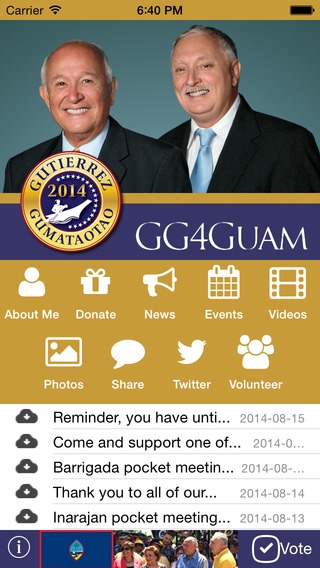GG4Guam 1.1
Continue to app
Free Version
Publisher Description
Hafa Adai and Welcome to the Gutierrez Gumataotao 2014 App! Stay informed and help spread the word on the Democratic Gubernatorial Campaign of Governor Carl T.C. Gutierrez and Attorney Gary Frank Gumataotao. Simply share the app with your family and friends, as a way to stay connected with updates on pocket meetings, fundraisers, new videos, candidate appearances, photos and other campaign-related news. Your support will help to maximize our reach to the voters of Guam and mobilize voters across our island to give back our government to the people and provide Leadership For ALL this coming November. Features of our GG4Guam App include: Supporters can easily Donate to our Campaign Supporters can view the candidates Biography, Platform, and Photos Supporters can register to Volunteer for the campaign Campaign Events will be Instantly updated in your app Supporters can quickly share your Information and Platform with friends and family Social Media integration Supporters will be notified instantly of campaign new events, campaign news, and volunteer opportunities
Requires iOS 6.1 or later. Compatible with iPhone, iPad, and iPod touch.
About GG4Guam
GG4Guam is a free app for iOS published in the Newsgroup Clients list of apps, part of Communications.
The company that develops GG4Guam is Tiny Mission, LLC. The latest version released by its developer is 1.1.
To install GG4Guam on your iOS device, just click the green Continue To App button above to start the installation process. The app is listed on our website since 2014-07-13 and was downloaded 3 times. We have already checked if the download link is safe, however for your own protection we recommend that you scan the downloaded app with your antivirus. Your antivirus may detect the GG4Guam as malware if the download link is broken.
How to install GG4Guam on your iOS device:
- Click on the Continue To App button on our website. This will redirect you to the App Store.
- Once the GG4Guam is shown in the iTunes listing of your iOS device, you can start its download and installation. Tap on the GET button to the right of the app to start downloading it.
- If you are not logged-in the iOS appstore app, you'll be prompted for your your Apple ID and/or password.
- After GG4Guam is downloaded, you'll see an INSTALL button to the right. Tap on it to start the actual installation of the iOS app.
- Once installation is finished you can tap on the OPEN button to start it. Its icon will also be added to your device home screen.